Linear Regression Channel Indicator Tradingview
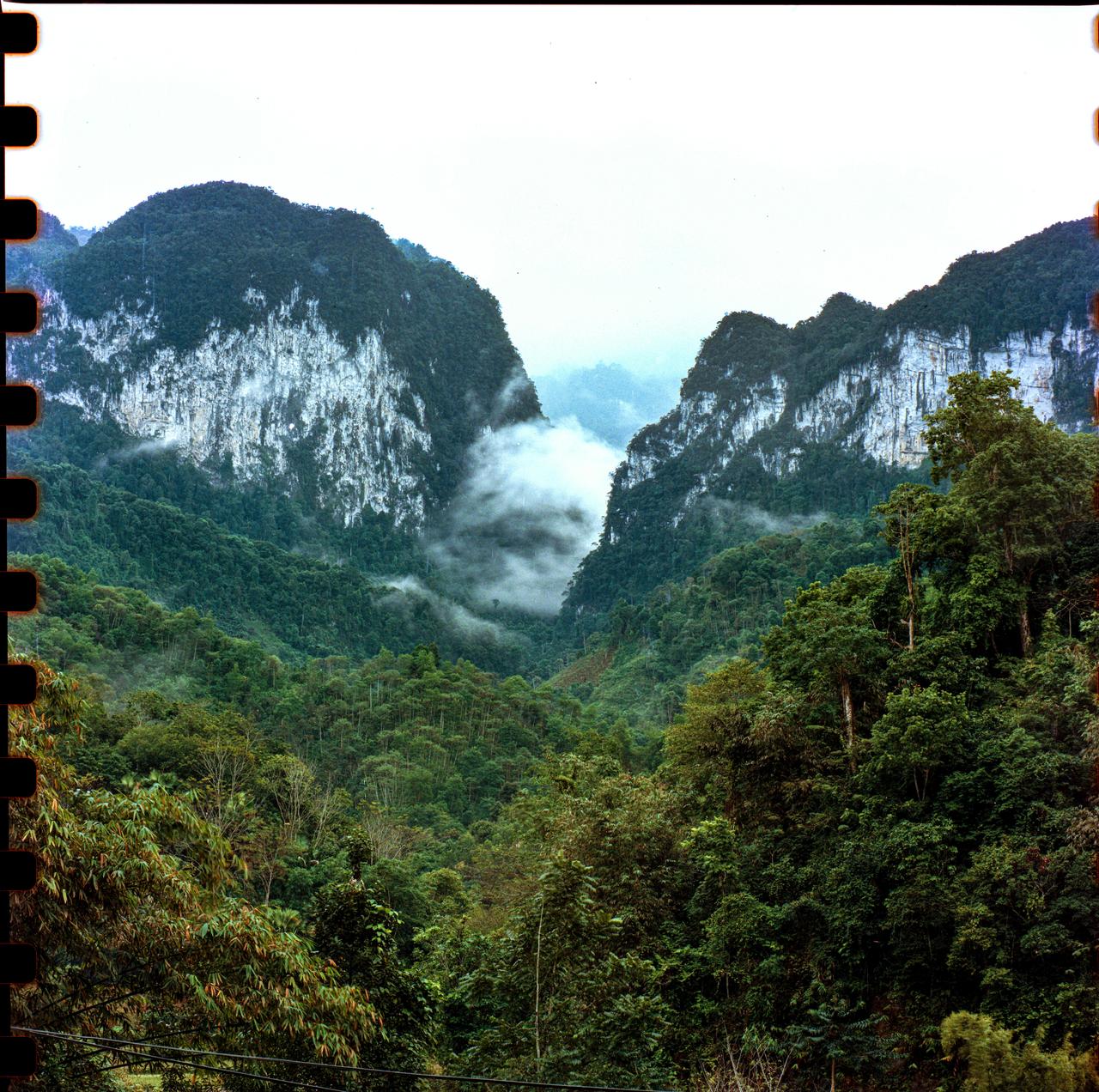
The Linear Regression Channel indicator in TradingView is a powerful tool used by traders to identify trends and potential reversal points within a financial market. This indicator creates a channel around the linear regression line of a given price series, which is essentially a line that best fits the price data over a specified period. The channel consists of two parallel lines drawn above and below the linear regression line, representing the upper and lower bounds of price movement based on historical data.
The purpose of the “linear regression channel indicator tradingview” is to provide a visual representation of price trends and volatility. By plotting the linear regression line along with its upper and lower bounds, traders can assess whether the price is trending within a specific channel or if it is approaching the boundaries of this channel. This information can help traders make informed decisions about potential entry and exit points. For instance, when the price approaches the upper boundary, it might indicate that the asset is overbought and could be due for a correction. Conversely, if the price nears the lower boundary, it might signal that the asset is oversold and could be poised for a rebound.
In TradingView, users can customize the Linear Regression Channel indicator by adjusting parameters such as the length of the regression period and the standard deviation multiplier, which affects the width of the channel. This flexibility allows traders to tailor the indicator to fit different market conditions and trading strategies. By incorporating this indicator into their analysis, traders can better understand price dynamics, identify trends, and enhance their trading strategies with a data-driven approach.
Linear regression indicators are tools used in trading to understand price trends and forecast future movements. The Linear Regression Channel Indicator, available on platforms like TradingView, utilizes linear regression analysis to create a channel around the price action, which helps traders identify potential support and resistance levels.
Linear Regression Channel Indicator Explained
Purpose and Functionality
The Linear Regression Channel Indicator plots a channel around the price action based on linear regression analysis. This channel consists of a central line, which represents the linear regression line, and two outer lines that are typically set at a standard deviation distance from the central line. The purpose of this indicator is to visualize the overall trend and to gauge the volatility of the price action within a specified period.
Application in Trading
Traders use the Linear Regression Channel Indicator to:
- Identify Trend Direction: The central line helps in determining the direction of the trend. If the price is above the central line, the trend is considered bullish; if below, bearish.
- Spot Potential Reversals: The outer lines act as dynamic support and resistance levels. Price touching or breaching these lines can signal potential reversal points or continuation of the trend.
- Assess Market Volatility: The width of the channel can provide insights into market volatility. A wider channel indicates higher volatility, while a narrower channel suggests lower volatility.
Example Usage in TradingView
To use the Linear Regression Channel Indicator on TradingView:
- Open the TradingView chart and select the desired security.
- Navigate to the “Indicators” tab and search for “Linear Regression Channel.”
- Apply the indicator to the chart. The channel will be displayed around the price action, with a central regression line and two outer boundary lines.
Practical Illustration
“The Linear Regression Channel Indicator helps traders identify trend directions and potential reversal points by plotting a channel based on historical price movements. It’s particularly useful in assessing market trends and volatility.” – Trading Expert
Calculating Channel Width
The width of the channel can be calculated using:
\[ \text{Channel Width} = 2 \times \text{Standard Deviation} \]Where:
- \(\text{Standard Deviation}\) is a measure of the price’s volatility around the regression line.
For instance, if the standard deviation of price data is $5, the channel width will be:
\[ \text{Channel Width} = 2 \times 5 = 10 \]In summary, the Linear Regression Channel Indicator is a valuable tool for traders on platforms like TradingView to analyze price trends, gauge volatility, and identify potential trading opportunities.
Excited by What You've Read?
There's more where that came from! Sign up now to receive personalized financial insights tailored to your interests.
Stay ahead of the curve - effortlessly.

